Marketing connector allows various use cases for Sync to be configured by setting the connector parameters. The types of sync possible are:
- Full Sync
- Incremental Sync
- Truncated Sync
Full Sync
This is the Default mode of sync where all records of Source table are synced to the Destination table. A full sync happens in 3 conditions:
- The very first sync after setting up the connector
- After selecting ‘Clear’ option in the Dashboard for any connector, which clears all records of destination.
- In subsequent syncs – after the very first sync, sync after ‘Clear’, or if the ‘Incremental’ sync parameters are not set
Note: If Full sync is performed every time, then the behavior of sync depends on the following:
- If source table has a Primary key, and the source table still has the records that were synced earlier, there will be no duplicate records in destination.
- If source table has no Primary key, and the source table still has the records that were synced earlier, then records in destination will be duplicated.
Incremental Sync
After a connector is set up to sync a Data Extension to Postgres DB or vice-versa and the connector has synced all records in the source to destination after setup, if new records are added to the source or existing source records are updated, it is natural for users to expect that in subsequent syncs, connector will
- Only fetch and insert (in destination) the new records inserted to source after the last sync, and
- Fetch and update the records (in destination) all the records that are updated in source.
To facilitate this delta sync process, Marketing Connector requires the user to specify some additional parameters as connector settings. The connector sync logic is driven by the values given in these settings as described in the tables below:
Newly created records
For marketing connector to pick-up only newly created records, select from the field, the selection that is updated with timestamp of the newly created records from the list of timestamp selections detected and listed.
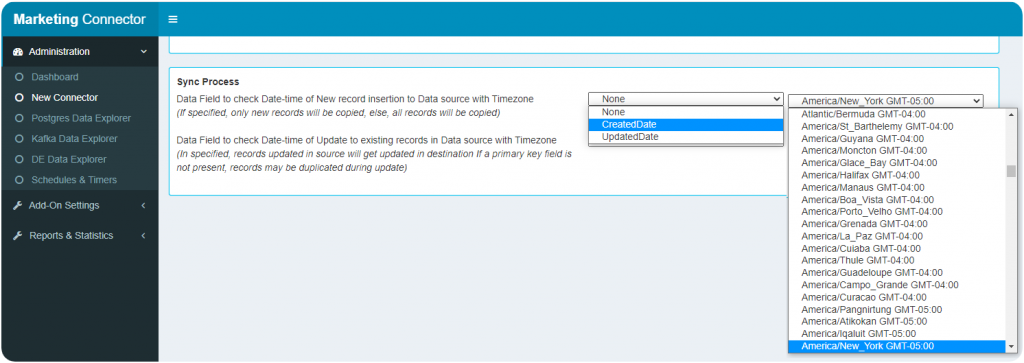
Updated records
For marketing connector to pick-up the updated records, select from the field, the selection that is updated with timestamp of the updated records from the list of timestamp selections detected and listed.
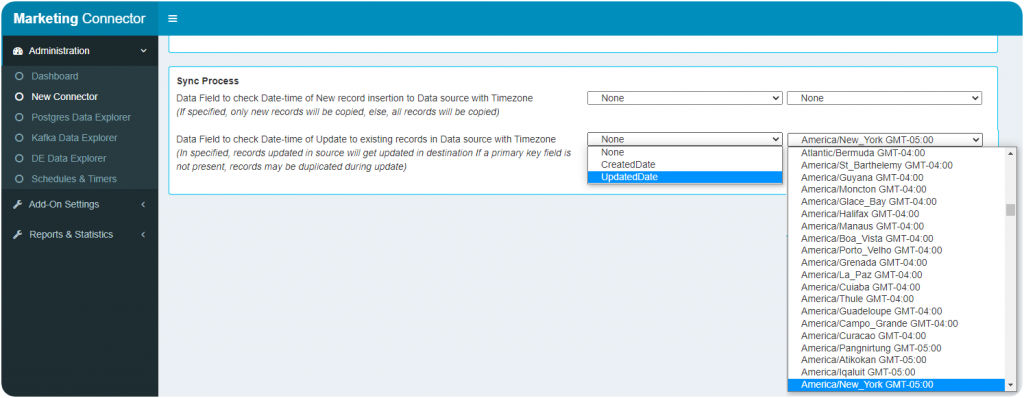
Truncated Sync
This features is useful when you have your source table truncated and updated with new records every time before the records are synced back to destination. For example: you are running a marketing campaign on marketing cloud using a mailing list and you run the campaign with a unique set of mailing list records every time. So you will:
- Load a set of records to the Postgres table, sync them to Marketing cloud and run the campaign
- Load another set of records to Postgres table, want the earlier records from marketing cloud cleared, and then new records are synced from Postgres table and the campaign is run.
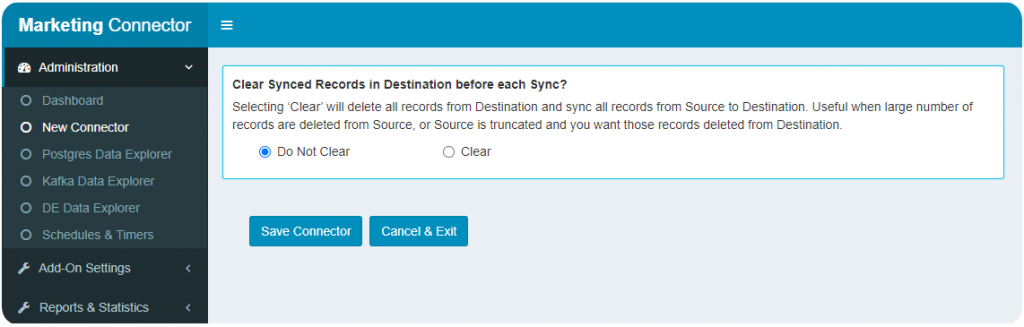
To support this case, you will select ‘Clear’ option in the above parameters. If you do so, Marketing cloud will clear the destination table before sync every time.