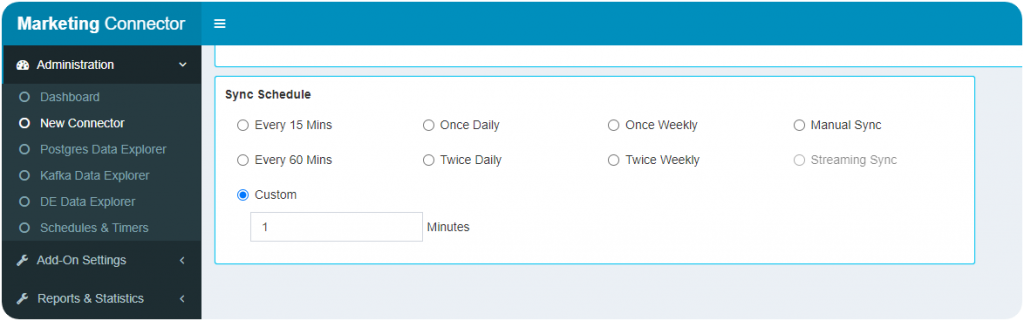Manual Sync
Manual sync is initiated on demand by clicking the Sync button for the connector in the Dashboard.
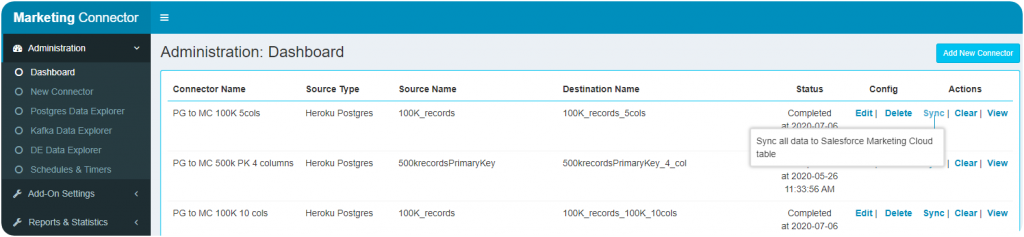
Scheduled Sync
You can schedule sync based on some pre-defined frequencies or define your own custom time. When specifying some pre-defined types such as Once Daily, Once Weekly, Twice Weekly and Twice Daily, you have the option to specify a time. Default for Daily is 12 Midnight and Weekly is Monday at 12 Midnight.
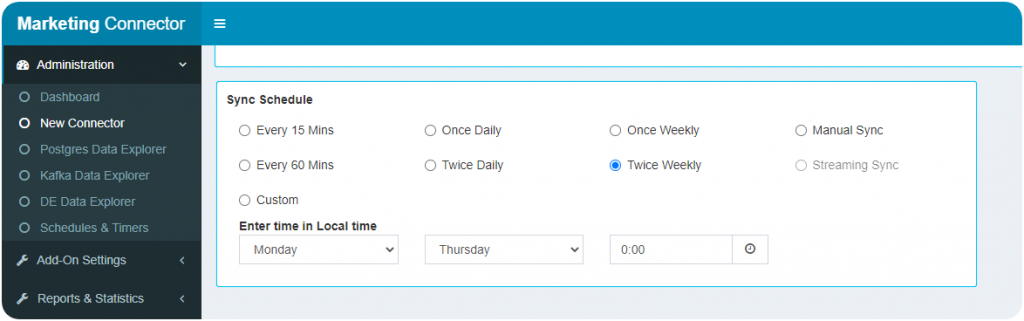
Streaming Sync
Streaming Sync is not directly supported by marketing connector. However you can simulate a near stream condition by using the ‘Custom’ option in scheduled sync by setting it to 1 minute sync.